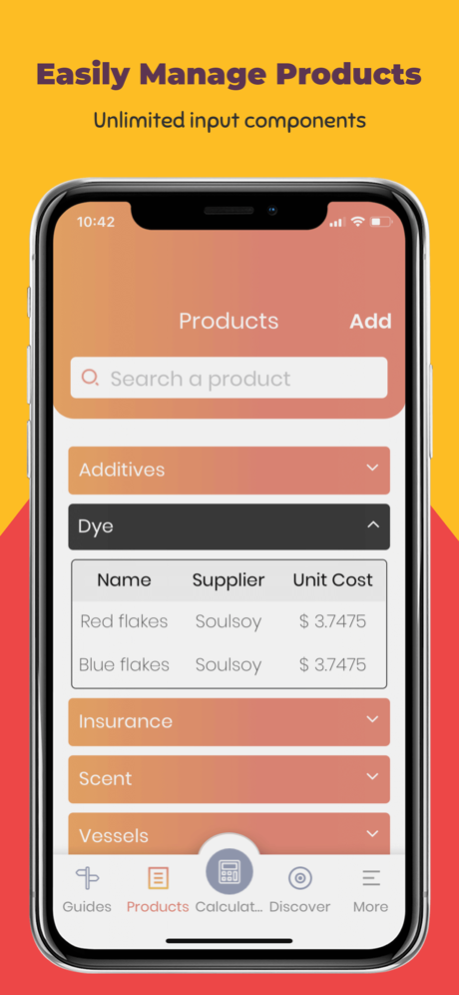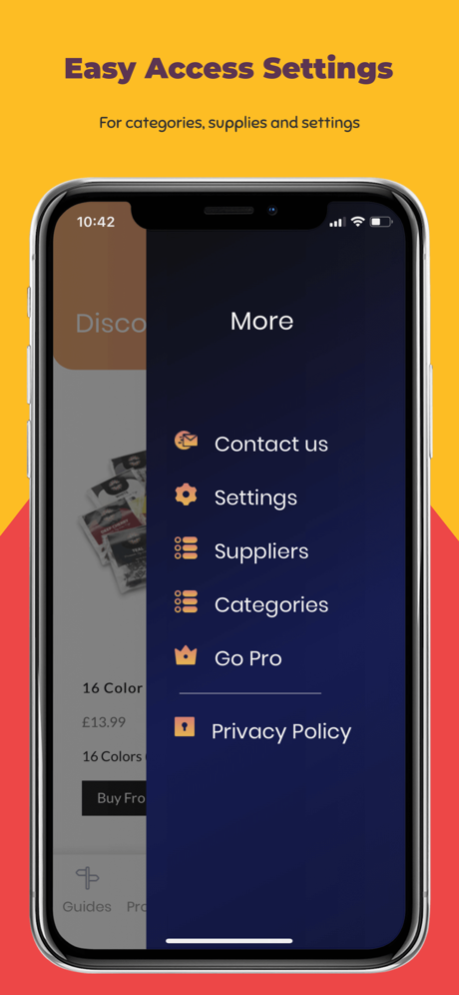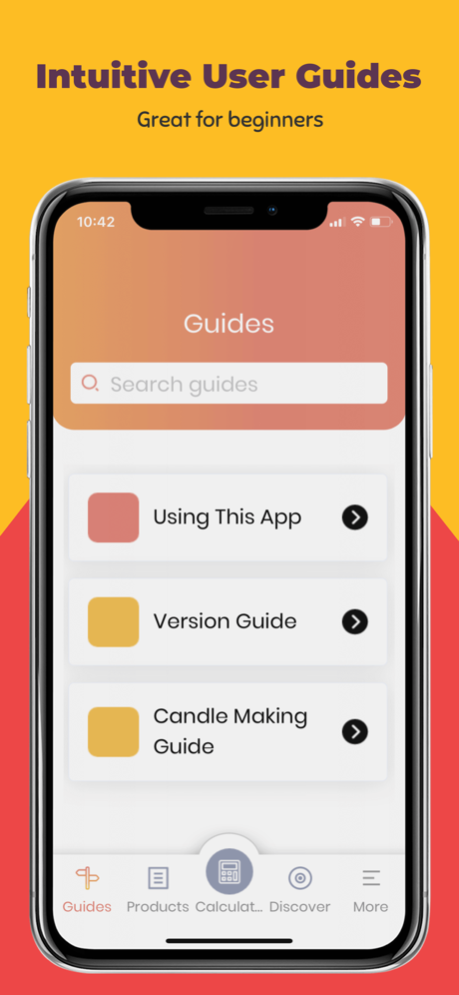loadscience 1.12
Continue to app
Free Version
Publisher Description
A great solution to simplify the life of a busy candle maker. This app allows you to quickly create simple to complex candle batches and calculate, input costs and quantities as well as wholesale and retail pricing suggestions. With complete control over your inputs, there is no limit to what you can achieve. Say good bye to complicated spreadsheets for good. Get a FREE 30 day trial. Go Pro and if you don't like it, cancel your subscription before the trial expires.
Auto-renewable subscription
• 12 month ($24.99) durations
• Your subscription will be charged to your iTunes account at confirmation of purchase and will automatically renew (at the duration selected) unless auto-renew is turned off at least 24 hours before the end of the current period.
• Current subscription may not be cancelled during the active subscription period; however, you can manage your subscription and/or turn off auto-renewal by visiting your iTunes Account Settings after purchase.
Terms & Conditions : https://soulsoy.com/policies/terms-of-service
Privacy Policy : https://soulsoy.com/policies/privacy-policy
Nov 7, 2023
Version 1.12
Minor Bug fixings
About loadscience
loadscience is a free app for iOS published in the Reference Tools list of apps, part of Education.
The company that develops loadscience is Nicolas Prioleau. The latest version released by its developer is 1.12.
To install loadscience on your iOS device, just click the green Continue To App button above to start the installation process. The app is listed on our website since 2023-11-07 and was downloaded 1 times. We have already checked if the download link is safe, however for your own protection we recommend that you scan the downloaded app with your antivirus. Your antivirus may detect the loadscience as malware if the download link is broken.
How to install loadscience on your iOS device:
- Click on the Continue To App button on our website. This will redirect you to the App Store.
- Once the loadscience is shown in the iTunes listing of your iOS device, you can start its download and installation. Tap on the GET button to the right of the app to start downloading it.
- If you are not logged-in the iOS appstore app, you'll be prompted for your your Apple ID and/or password.
- After loadscience is downloaded, you'll see an INSTALL button to the right. Tap on it to start the actual installation of the iOS app.
- Once installation is finished you can tap on the OPEN button to start it. Its icon will also be added to your device home screen.